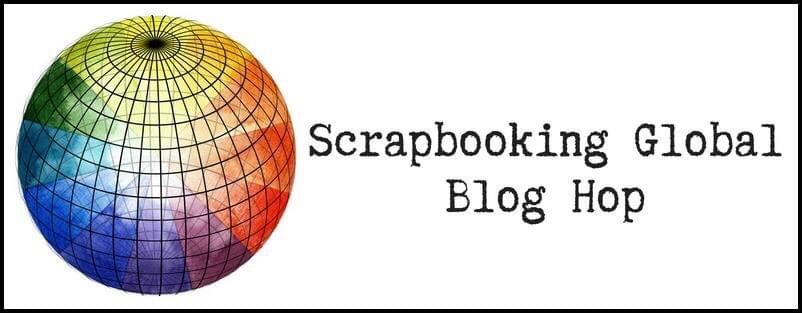
Welcome to the Scrapbooking Global Blog Hop
The theme this month is:
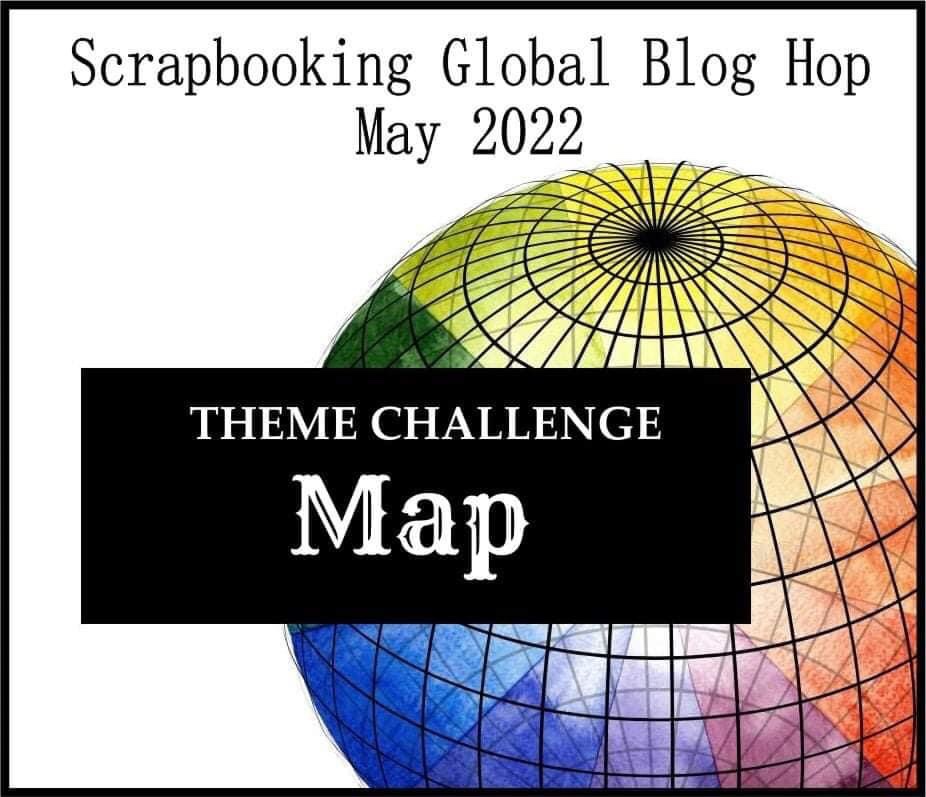
The theme for this month has been decided by the talented Sharon Dalton.

When I saw this month’s scrapbook layout theme was maps I had a choice of making a scrapbook layout either using a road map, Ordinance Survey map or a venue map. As I am trying to make a scrapbook album of things I have done with my granddaughter I decided to use a venue map.
We are luck that we have a small zoo that is also a conservation charity just an hour away from where I live. Also as my granddaughter had spent most of her life in some form of Covid Lockdown it took us a while to be able to take her to the Zoo/Safari park.
Finished Scrapbook Layout using Maps
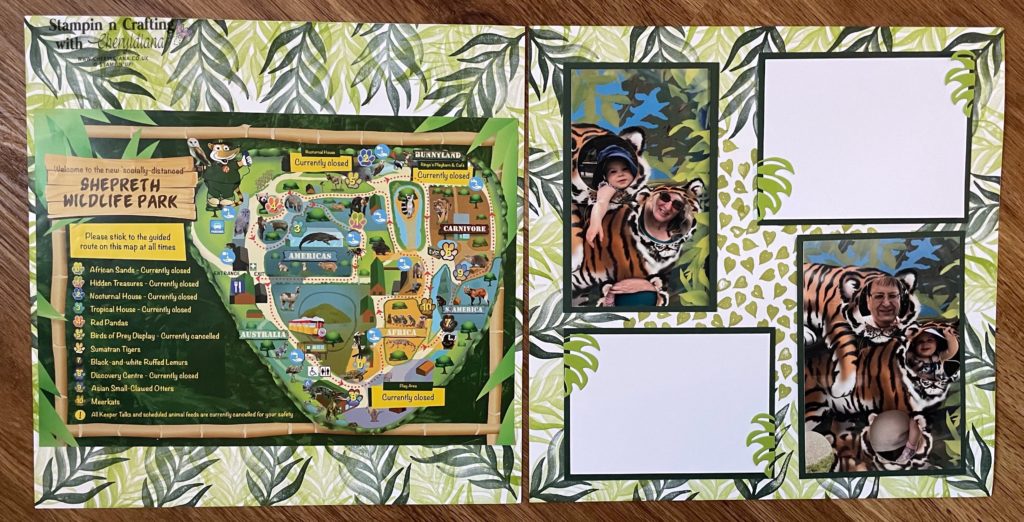
How to make the scrapbook layout border using stamped images around the maps
I started by stamping the fern leaf from the Artfully Layered stamp set using Evening Evergreen ink around the edge of Basic White 12×12 card stock. Next I stamped the same image using Granny Apple Green. I inked the stamp and stamped it once onto the card stock and then again next to it but slightly off line.

I repeated this again on another Basic White 12×12 piece of card stock to make a double layout. Next I stuck the map of the area of the Zoo/Wildlife Safari Park onto the first page. If you look very closely you can see how many areas were closed due to Covid restrictions.
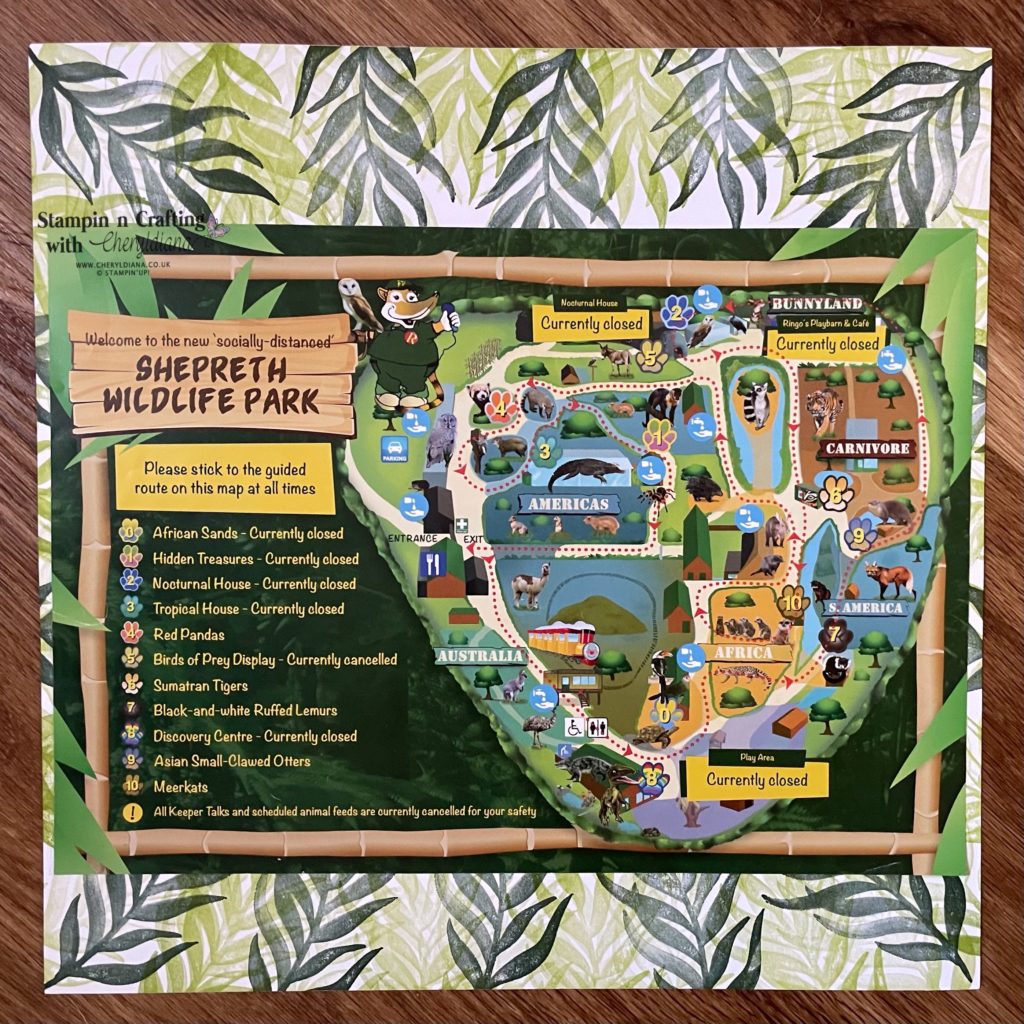
Next I cut Evening Evergreen mat layers for the photos and stuck the photos on to them. I also cut a mat layer for the title and another one for the journalling. I then cut a smaller mat layer of Basic White card stock and added them to the Evening Evergreen mat layers.
Next I placed each mat layer onto the second page but I was not happy with there being a white space in the middle. So I made a very light pencil mark where the white space was. I then stamped the smaller leaf image using Pear Pizzazz ink onto the middle of the scrapbook layout.

Next I added the photos and the remaining mat layers onto the page.
Finishing off the Scrapbook Layout
To finish off the layout I die cut out the large round leaf and using the middles added them to the mat layers for the title and the journalling.

I hope that you have enjoyed seeing how I made a Scrapbook Layout using Maps and extending the jungle theme by stamping leaves to make a border on each page.
Click Here for my Facebook Page.
Until next time, keep stampin n crafting,

Please click on the NEXT button to visit the wonderful Elaine to see how she had made her layout based on the theme of Maps. Please remember to leave comments as you visit each person. Thank you.



























AMAZING Cheryl, Love the stamped background of your layouts…I might just try this myself on a layout of a zoo in Adelaide that I visited…
I am so pleased that you got to join in our Map theme this month and that you had a lot of fun creating your Gorgeous double layout. Cheers Shaz
I love your pages! I thought the leaves were a sheet of DSP, you did a great job of stamping it. It looks perfect with the map on it.
What an adorable layout. Great job on creating the border images.
Love all the background stamping – this looks just amazing. I’m a big fan of green so I really love your page!!